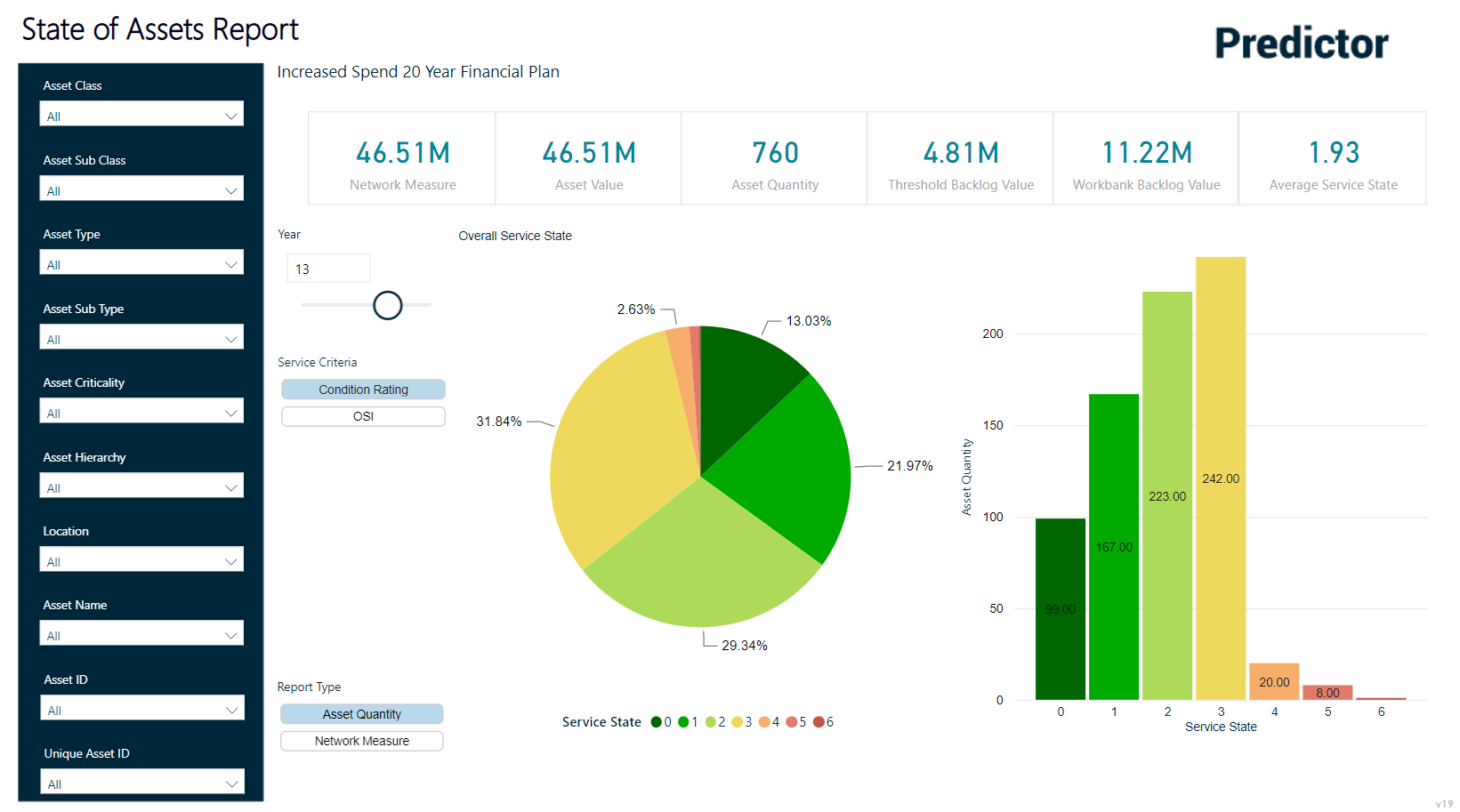State of Assets
Objective: Gain an understanding of the State of Assets report
The State of Assets report provides current information on the assets being modelled, in particular details regarding asset quantities, stock value, average condition and average service potential.
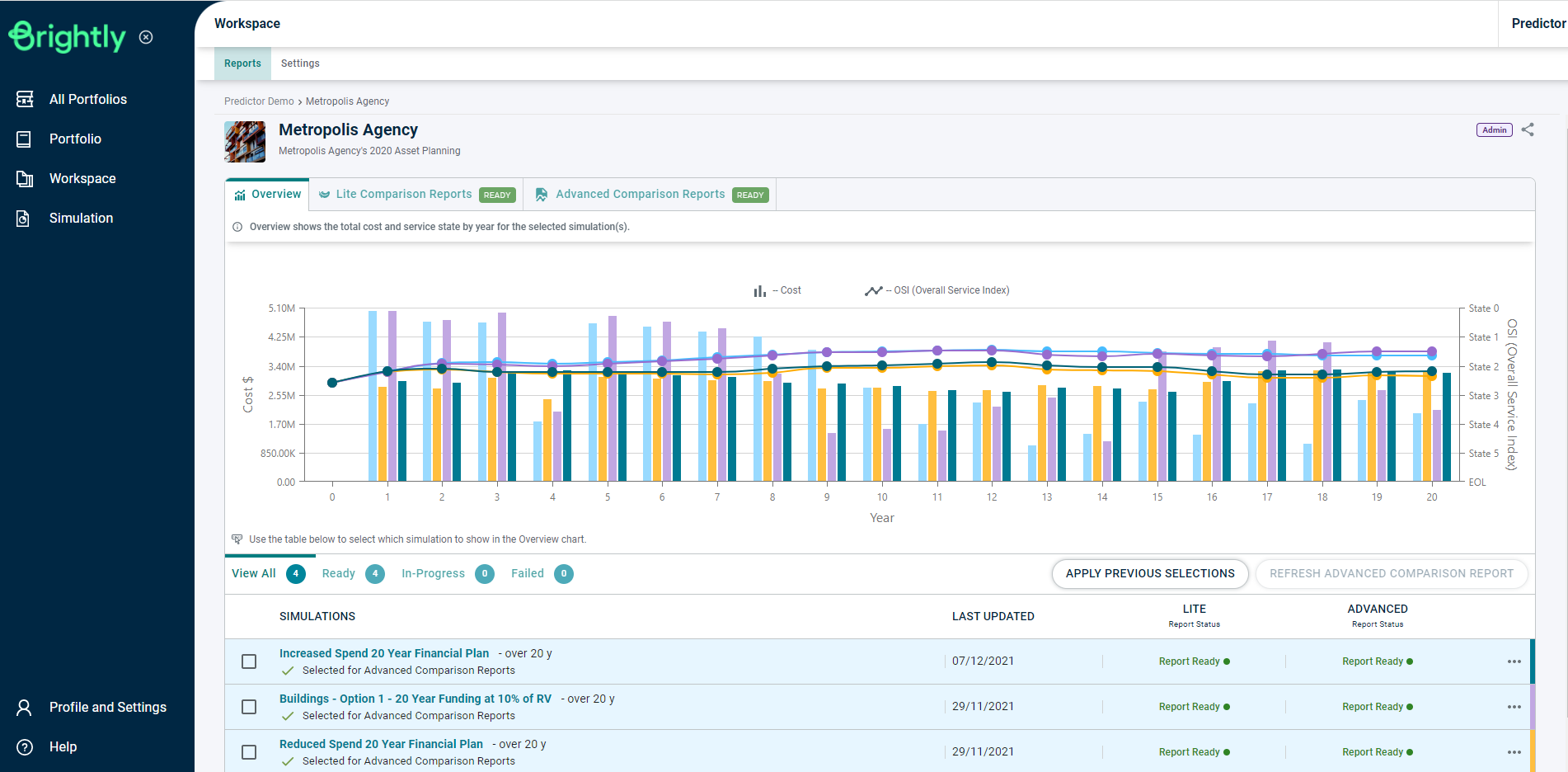
Once the Simulation is loaded, users can click on the 'State of Assets' report in the Advanced Reports tab, under the Performance Planning section, or use the Search Reports box to locate the correct report.
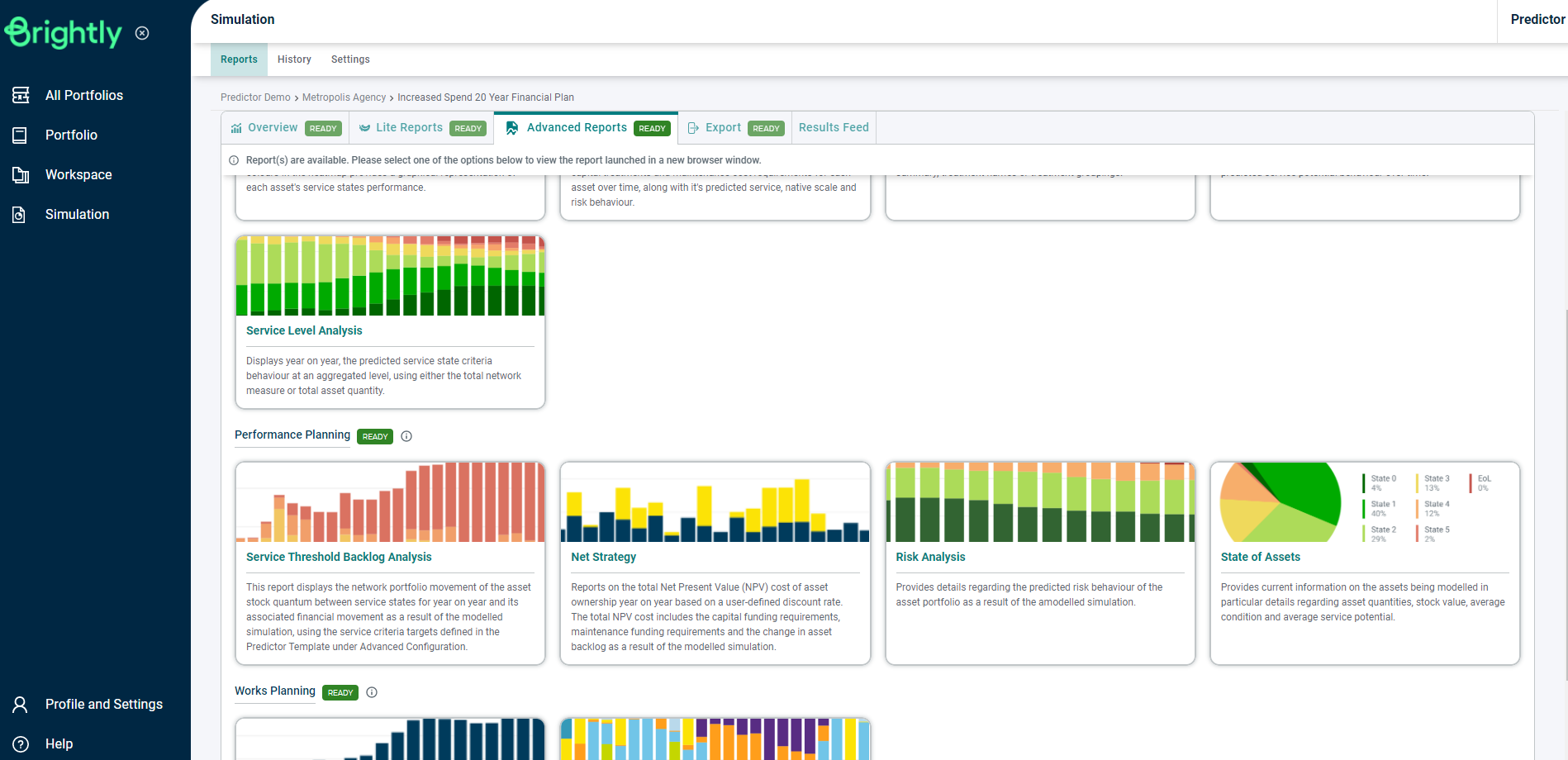
This will load the State of Assets report.
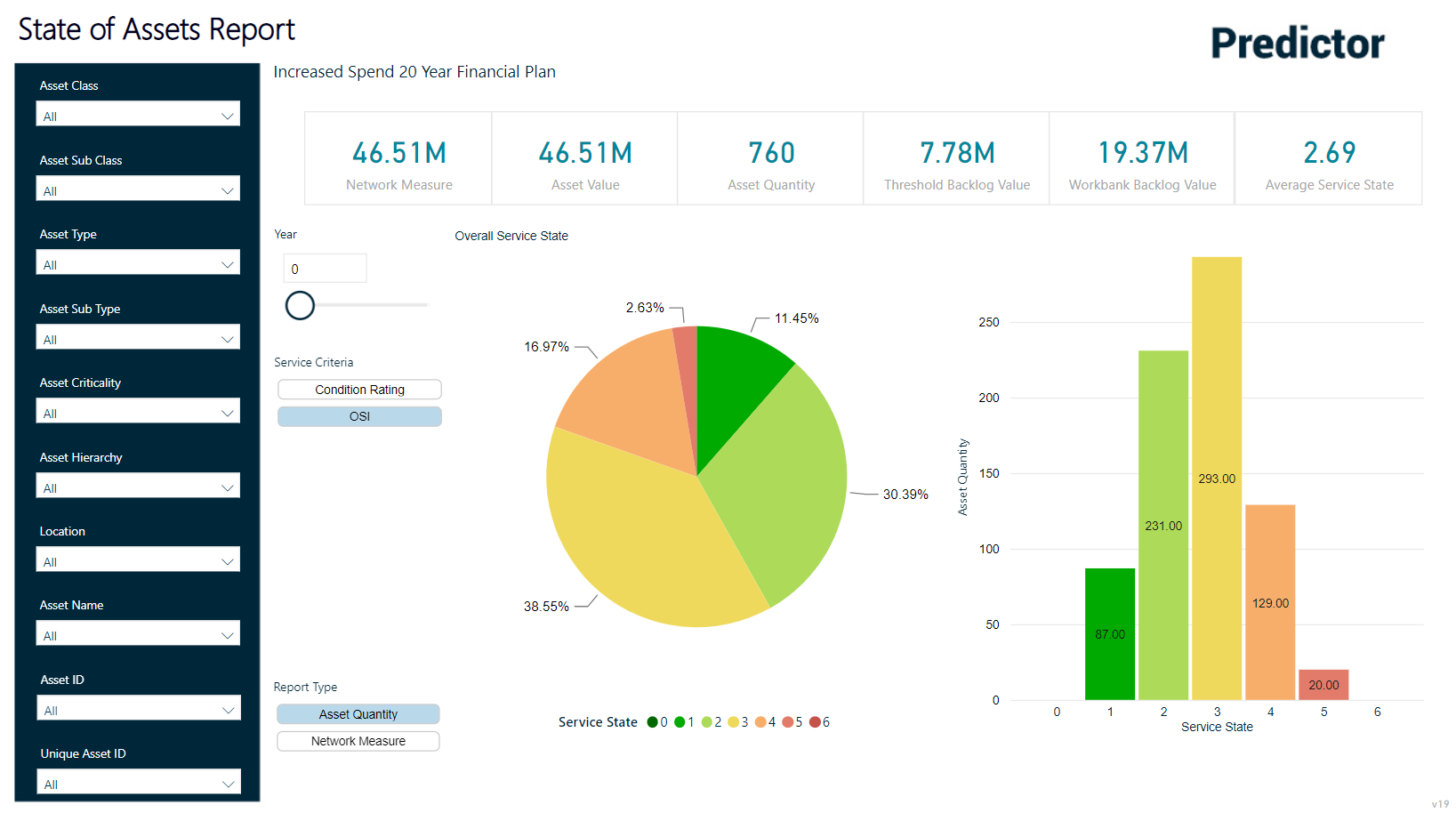
Users will be able to view the different number of years by moving the value slider or entering a number under the Year field can also view different Service Criteria and Report types from the options on the left.